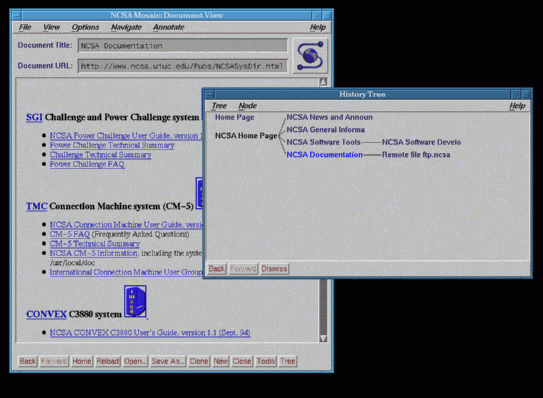
The MITRE Corporation
7525 Colshire Drive
McLean, VA 22102
We have covered five related categories in this methodology. The first one is browsing through the World Wide Web (WWW) hyperspace without becoming lost, based on a visual representation of the hyperspace hierarchical structure (hyperspace view). The second category is the ability to define a piece of a document and point to it. The third one is allowing one hyperlink to point to more than one document. The fourth category is extending the link concept to include meaning or uncertainty. The fifth one is overcoming the rigidity of the WWW by allowing the user to construct interactively and visually a personal hyperspace of information, linking the documents according to the application or problem domain, or to the user's own perception, experience, culture, or way of thinking.
Keywords: World Wide Web, Visualization, User Interface, Human Information Interaction
In spite of the captivating nature of the World-Wide Web, we still have a long way to go before the use of this information universe is easy and intuitive. To find required information, users need to browse through multiple pages or sort out a large quantity of search results, and extract the relevant information from the accessed documents. While interacting with information over the WWW, users feel at times lost, confused, and overwhelmed. How can the user know where the sources of the relevant information reside, how to get them, and, once the sources are accessed, how to get the relevant information from them?
To a large extent, users are not directly involved in the development of the Internet and its capabilities. If we do not involve the users in designing distributed information resources and their interfaces, we will create useless information systems. As long as there is a human being sitting in the front of the screen, the interface to information resources needs to be user-centric, taking the user's needs into account. Users would like to interact with the information, preferably forgetting that there is a computer separating them from the information. A good human-computer interface (HCI) is a must, but it is not enough.
Recent developments in visualization, interactive computer graphics, and mass storage have created new possibilities for information navigation, access, and retrieval in which visualization and user interface could play a central role. The question is how to exploit the advances in visualization and graphics technologies and experience while understanding how the human mind works in order to reduce the frustration, time, and cost of using information dispersed over the Internet.
The work described in this paper is concerned with improving the way users interact (visually and non-visually) with information embedded in distributed information resources. The process of interaction with the information starts with browsing, continues with digesting and assimilating pieces of information, terminates with generation of new information, and begins anew with analysis of pre-existing and new information. The categories covered in this work include browsing through hyperspace without becoming lost, interacting with pieces of information, extending the definition of hyperlinks to include meaning and uncertainty, and overcoming the rigidity of the WWW. The last capability allows the user to construct interactively and visually a personal hyperspace of information, linking the documents according to the application or problem domain, or to the user's own perception, experience, culture, or way of thinking. Moreover, in this work, the visualization process does not stand alone, but rather it is an integral part of the process of interacting with the information.
We developed an enhancement of NCSA Mosaic that allows the user to view the hyperspace depicted as a visual "tree" structure (see Figure 1). In addition to viewing, users can "jump" from one document to another by pointing and clicking the mouse without having to go back resource by resource or "page by page." This representation also displays any additional html documents created during the session (see Sections 3,6, and 7). Recently, two additional approaches for visualizing hyperspace structures were independently proposed [Mukherjea and Foley, 1995, and Wood, et al, 1995]. Both interesting approaches focus on how to make complicated hyperspace structure more comprehensible by letting the user view the hierarchy globally and in detail. The latter allows restructuring the view by introducing physical repulsive and attractive forces among the hierarchy elements.
Figure 1. Hyperspace View: A graphical view of the hyperspace emerging from a document depicted as a "tree" structure. The user can "jump" from one document to another by pointing and clicking the mouse without having to go back one by one.
While browsing, users often would like to view the names of documents and how they are linked to each other without actually opening and reading each document. Our enhancement allows the user to let the hyperspace view grow automatically up to a specified number of levels. After observing the hyperspace structure and contents visually, the user could decide to open and read none, some, or all the documents represented on the "tree" or to save them in his/her own personal space. In cases where changes to the content of a document over time is an important piece of information, saving Web documents allows the user to compare old and new versions. The user can also print a hierarchy of documents without having to open each one of them in turn.
To allow the use of these enhancements in different browser environments, we developed these enhancements in a way that will not require the modification of the Mosaic browser itself using Common Client Interface (CCI).
Depending on the application, problem, personal way of thinking and perception, experience, or culture, these pieces of information could be related to each other in various ways. For example, an information analyst reads 100 documents and finds out that only 12 are important to the problem he or she is working on. In addition, the analyst could feel that the documents are related to each other in a different way from what the existing hyperlinks specify. For information resources to be effective and to enhance problem solving and analysis, they should allow each user to construct his or her own information space with links and associations (among pieces of information and whole documents and images) that fit the personal problem, application, or ways of thinking and perception.
Our enhanced version of NCSA Mosaic enables the user to modify visually and interactively the links among the documents and images using a point-click-and-drag operation on the display of the hyperlink hierarchical structure. This enhancement allows the user to effectively generate new, personalized links and to (visually) view the new and "old" information space globally and locally (see Figure 2). The new hyperlinks are stored at the end of duplicates of the corresponding documents and could be saved for future viewing and sharing with other users. The user can explain his/her thoughts and findings by adding annotations accompanying the new links.
Figure 2. Making Hyperspace Flexible: The MITRE enhancement to NCSA Mosaic enables the user to interactively modify the links among the documents and images using a point-click-and-drag operation on the display of the hyperlink hierarchical structure. The user can generate new, personalized links and to view the new and "old" information space globally and locally. The new hyperlinks are stored at the end of the documents and could be saved for future viewing and sharing with other users.
The developments reported in this paper make use of advances in visualization and interactive computer graphics technologies as well as the understanding of how humans search and process information. In this work, the visualization process does not stand alone, but rather is an integral part of the process of interacting with the information. Advances along these lines could improve the ability of people from all walks of life and interests to access, search, and use the information distributed in Internet resources. This will enable full use of the Internet's information universe from our desktops.
Berners-Lee, T., R. Cailliau, A. Luotonen, H. F. Nielsen, and A. Secret, The World-Wide Web, Communications ACM, 37, No. 8, 76-82, 1994.
E.A. Fox (ed.), Source Book on Digital Libraries, Version 1.0, December 6, 1993.
Gershon, N.D., and W.A. Ruh, The Information Highway: Putting the User in the Driver's Seat (If we do not balance user needs with technical innovation, we will create useless information systems), IEEE Spectrum, to be published, 1995.
Mukherjea, S., and J.D. Foley, Visualizing the World-wide Web with the Navigational View Builder, Computer Networks and ISDN Systems, 27, 1075-1087, 1995
Schatz, B.R, and J.B. Hardin, NCSA Mosaic and the World-Wide Web: Global Hypermedia Protocols for the Internet, Science, 265, 895-901, 1994.
Wood, A., R. Beale, N. Drew, and R. Hendley, HyperSpace: A World-Wide Web Visualizer and its Implications for Collaborative Browsing and Software Agents, submitted to HCI '95, UK.
