Meet the Metaphors
World in the Hand
In last exercise, you have been, asked to move the viewpoint around the centre of your Local node, looking always towards the centre of the basis, and more precisely towards a house placed in that centre.
This way to move around the Viewpoint is usually known as the "world in the hand" Metaphor.
Metaphor
A Metaphor is a way to explain to users of a program how to use its interface. You say "do it as if you where doing something else that you already know". The most well-known one is of course the "Desktop" 2D Metaphor invented by Xerox, developed and popularised by Commodore and copied by Microsoft and Apple. It says that to access the information available in a computer, you should have the same behaviour as in front of a real desktop. You could open a "folder" from which you get a "file" that you could "open", "write" into and "close"...
As 3D world is more difficult to work with than 2D one, and there are lots of metaphors around to represent the way to deal with that world.
The Flying metaphor
Flying Plane
Can roll, pitch and yaw the view and can move forwards (along the -ve z' axis).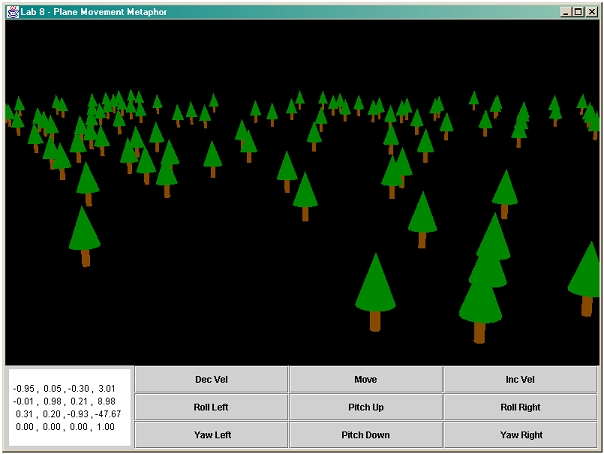 |
Flying Saucer
Can move up, down, left, right, forward and backwards relative to local heading (ie along the x', y' and z' axes).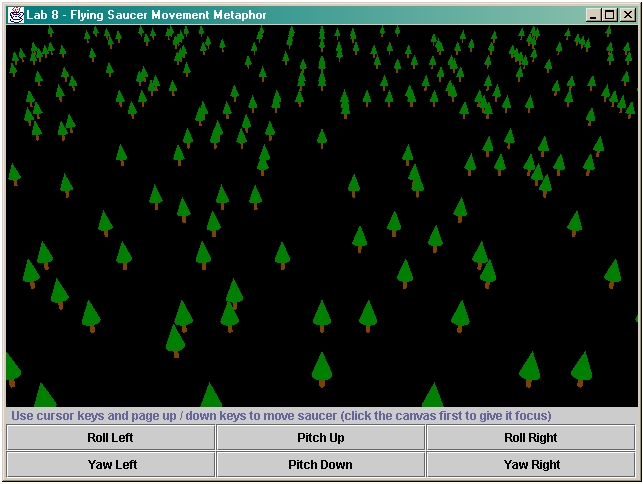 |
Flying Superman
Exercise 8 : Implement Flying Plane or Flying Saucer Metaphor
Tips:
Useful vectors such as x', y' and z' are stored in the Transform3D object.The first 3 rows of the first column represent the x' axis
The first 3 rows of the second column represent the y' axis
The first 3 rows of the third column represent the z' axis
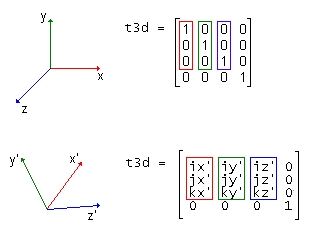 |
the negative z' axis is the direction in which the view is facing.
Other Metaphors
On the Ground metaphor
The Walking metaphorThe driving metaphor